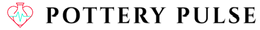Hot Shot Oven & Kiln HS-18K Knife Making Oven
Financing through Approve is exclusively for business equipment loans and is available to all types of organizations, excluding personal loans. Minimum purchase price of $1,500.
Crafted in collaboration with knife makers, the HS-18K delivers even side-element heat, fast ramp times, and industry-first Cool-Touch tech. This unit is for serious bladesmithing with built-in solid-state relay, door switch, fans, and alarm—and no surprise upcharges.
Important Details:
- Chamber size: 18" D x 6.5" W x 4.5" H
- Maximum temperature: 2200°F
- Electrical options: 120V or 240V
- Break-in period: 4-5 hours
💡Not sure what product options to choose? Check out our Kiln FAQs below!
Need a formal quote or to request a W9? Let us know!
Interested in all Reviews ever provided to Pottery Pulse, regardless of product? Click here.